It is pretty much inevitable that at some point in your cross stitch journey you will find yourself with more materials and half-finished projects than you know what to do with. It is not uncommon to accidentally purchase more of a color you already had, or forget a WIP even existed for years at a time. Keeping an inventory of your stash will help reduce that from happening. And it’s better to start early and maintain it that try to count everything later.
If you’ve come to this article chances are you’re already at that point though, and are wondering how to keep track of all your materials and designs. Either that, or you’re here from the PixelStitch RPG to help fulfill your quest to Take Inventory of your stash. 😉
Well either way I’ve got several different methods I use to track my inventory to share. As well as a few suggestions provided by our discord community. We’ll help you figure out which platform is right for you!
There’s a lot to cover, so I’ll start with the methods I personally use, and give you examples from my own stash. This is going to be a long article. But first, let’s go over what I look for in an inventory method.
This post may contain affiliate links. If you buy something using one of these links, I earn a small commission. However, there is no extra cost to you. Thanks for understanding! Learn more in my Disclosures & Privacy Policy.
Table of Contents
What to look for in an inventory tracker
- Portability – You ideally want something you can take to the craft store with you. Well, assuming you’re reading this after the 2020 pandemic has gotten under control, anyway. Either way, I recommend mostly digital inventory methods and check for mobile app friendliness. But a small notebook would work just as well.
- Customization – Every stash is different and you may like to track different things than the next person. In this case, you’re looking for something that allows you to fully customize everything. As such, most of my suggestions will not be cross-stitch specific and can be used to track pretty much anything you want.
- Syncs across devices – While having everything on your phone is great when out and about, sometimes you want a real keyboard. Other times you’re on your tablet. It’s good to have that same inventory accessible from wherever you are, as it will encourage you to actually keep it up to date.
- Free – I’m not made of money. And chances are neither are you. Free to start is always preferable, even if there are paid upgrades or options available. A good program will let you get comfortable with the platform before asking for your money.
These are the points I’ll use to explain my decisions for the 4 main inventory trackers I use. So let’s get started with my first service!
Google Drive
The first recommendation I have is the most basic. Google Drive. Specifically Google Sheets, which is essentially mobile friendly Excel with the added benefit of seamlessly linking with your Google Account. Google Docs can be useful as well though, if you take lots of notes or prefer tables to spreadsheets.
What I use it for – Thread Inventory
I find it most useful for basic lists that don’t necessarily need photos attached. In my case, this houses my thread inventory. Tabs divide up the various brands of thread I own, and simple columns for location and inventory. You could switch it over to simple checkboxes, but as I sometimes have multiple bobbins or skeins on hand, I just input numbers as needed.
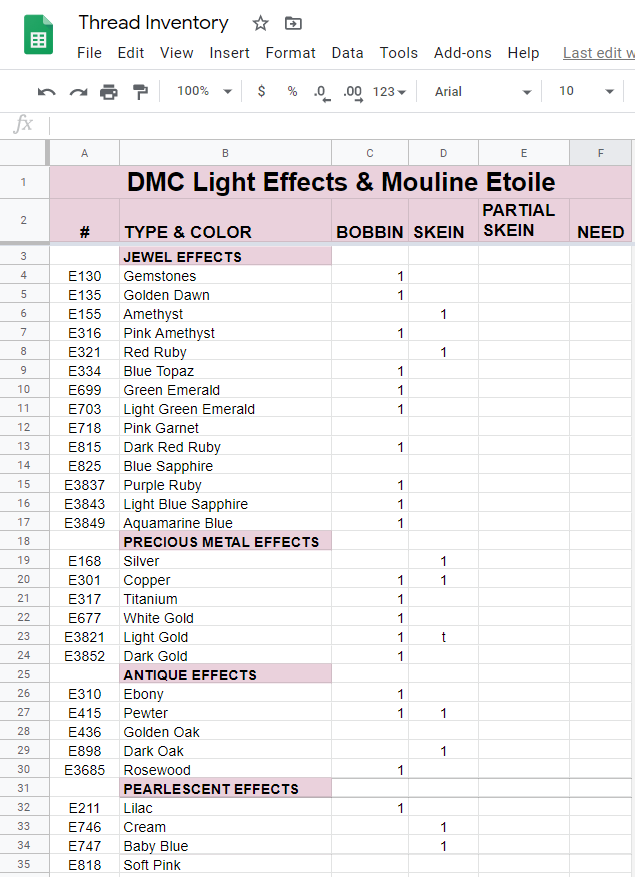
Portability – Syncs to your google account and accessible from nearly any device. Mobile spreadsheets can be annoying to work with, but if you keep your sheet minimal it’s not too bad once you get used to it.
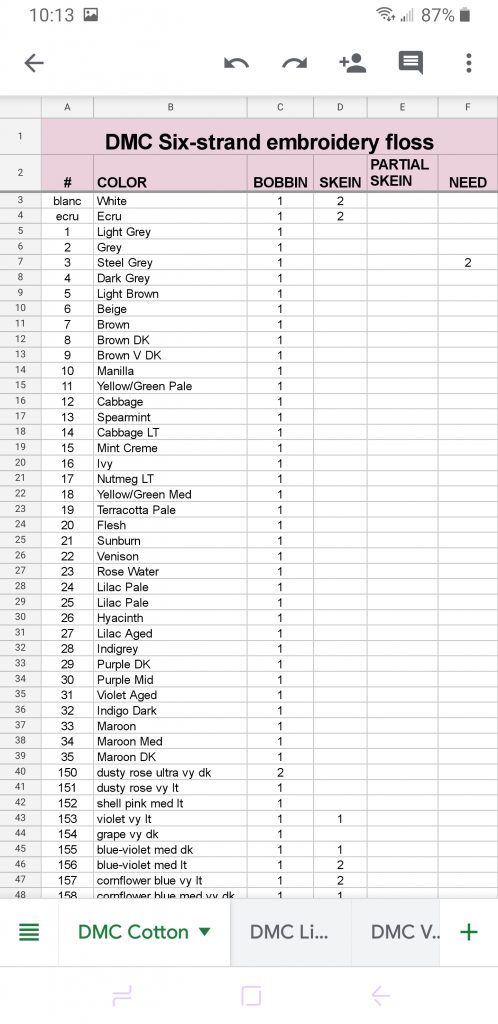
Customization – Pretty much a blank canvas for you to customize however you like! Use it to track thread, beads, fabric, wips, or whatever else you need. The only downside is the UI is pretty ‘classic’ and you pretty much have to learn how to format spreadsheets or find a template you can copy if you don’t want just a plain list.
Even just basic colors and text formatting can make a sheet more visually appealing though. For example, here’s a sheet I use to track my finishes each year. Pretty simple!
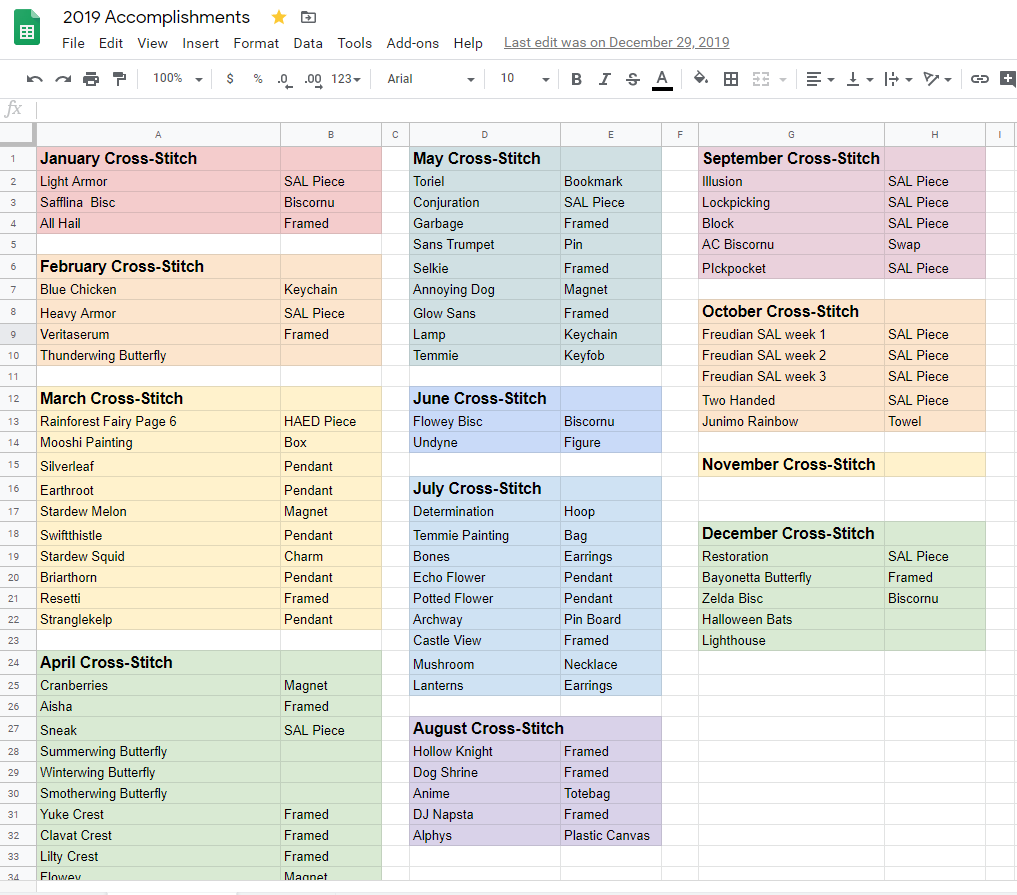
You’re welcome to copy my sheets layouts, though there are others available online you might prefer. For example, Lord Libidan has a free DMC spreadsheet template that includes approximate color values.
Synchronization – These are easily accessible from any device that can run Google Drive. And you know Google is a powerhouse when it comes to accessibility.
Free – Absolutely. Free with very little limitations. 15GB of storage on Google Drive is a lot more than you think!
Trello
The next service on my list is Trello. If you’ve been on the Pixel Stitch Discord for any length of time, you’ve probably heard me talk about Trello. I even mentioned in my Fabric Organization tutorial. It is a productivity platform featuring cards on columns. It’s pretty commonly used for project management across several industries. We even used it in the Stardew Valley beta to track bugs for ConcernedApe to fix!
What I use it for – Fabric Inventory
One of the main things I use Trello for is my pattern design ideas and general to-do list. But I can’t show you that, it’s secret! So we’ll focus on my fabric inventory board instead. Trello’s graphical card based format makes it easy to see all my fabric at a glance when trying to pick out a color for my latest start. I got a bit lazy with the photography as it’s just for me, but you get the idea. 😉

I also use Trello for a ton of things outside of crafting, including tracking my board games, biweekly houseplant growth photos, meal planning, vision boards, household chores, etc. There’s a lot you can do with it!
Portability – Trello’s mobile app is pretty friendly to use as well, and has kept me from buying duplicate fabric while at my LNS on multiple occasions.
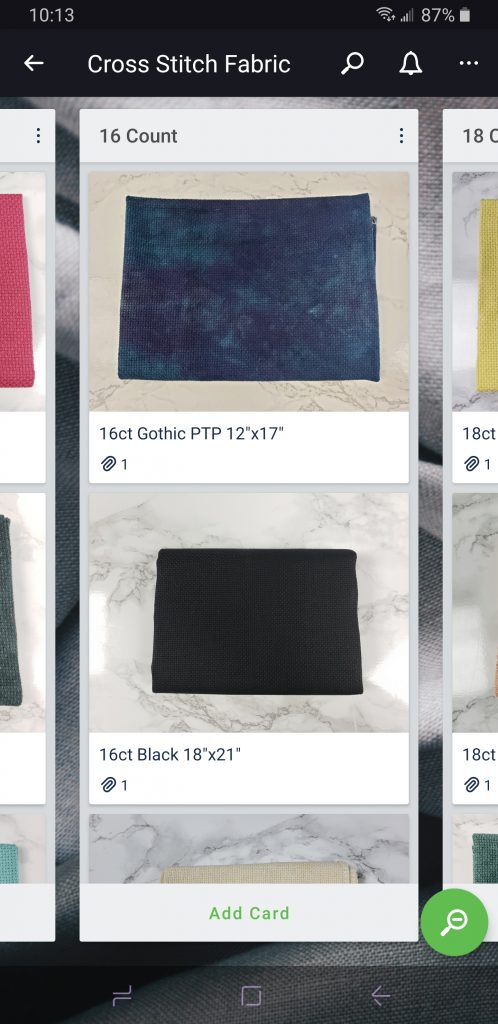
Customization – You can pretty much build whatever you want from scratch and even use one power up for free per board to really customize your cards. I tend to use the ‘Custom Fields’ power-up which allows me to set what shows up on the front of the card, too! For example, my old WIPs/UFOs board shows the Designer and year started. Trello even offers Templates to get you started with a number of different topic ideas if you’re not sure where to start.
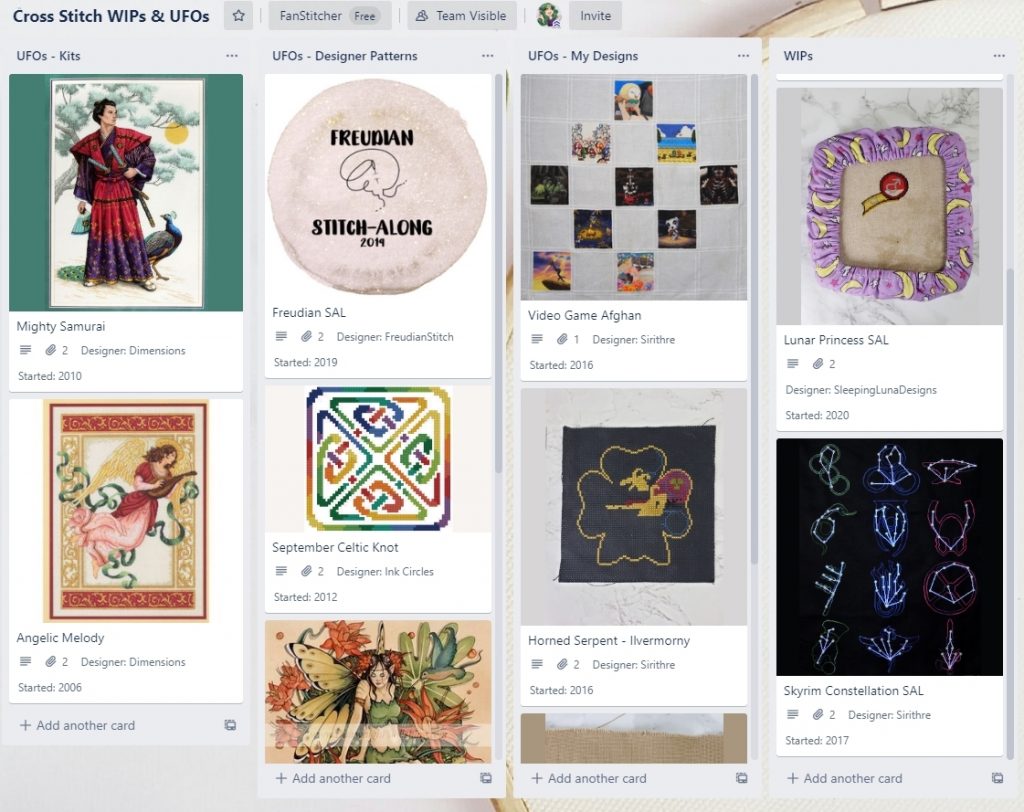
Synchronization – Once again, available on both Android and iOS as well as accessible straight from your web browser and syncs across all devices pretty seamlessly.
Free – Trello’s free plan is pretty inclusive and will fit most people’s needs. You can see a full breakdown of their plans, but essentially you have unlimited personal boards but a 10MB per file attachment limit. Only one power-up per board, and a limit of 10 Team boards if you’re working with others.
Evernote
This one’s more of a note taking tool, but its customization options allow you to use it to track pretty much anything. You can import websites and photos directly into the app and format your notes into tables and lists.
What I use it for – WIP tracking
Well, I used to use it for WIP tracking. (And before that, Trello) I’ve since found a service I like more for that, which I’ll cover next. But I still use Evernote for a lot of things. Mostly non-crafty things like recipes, journaling, and D&D notes.
To keep this relevant to cross stitch, I’ll just show you what my WIP notebook looks like. I liked being able to see my WIP photos at a glance and then click in for any additional information. Such as where in the world I stored that particular UFO.
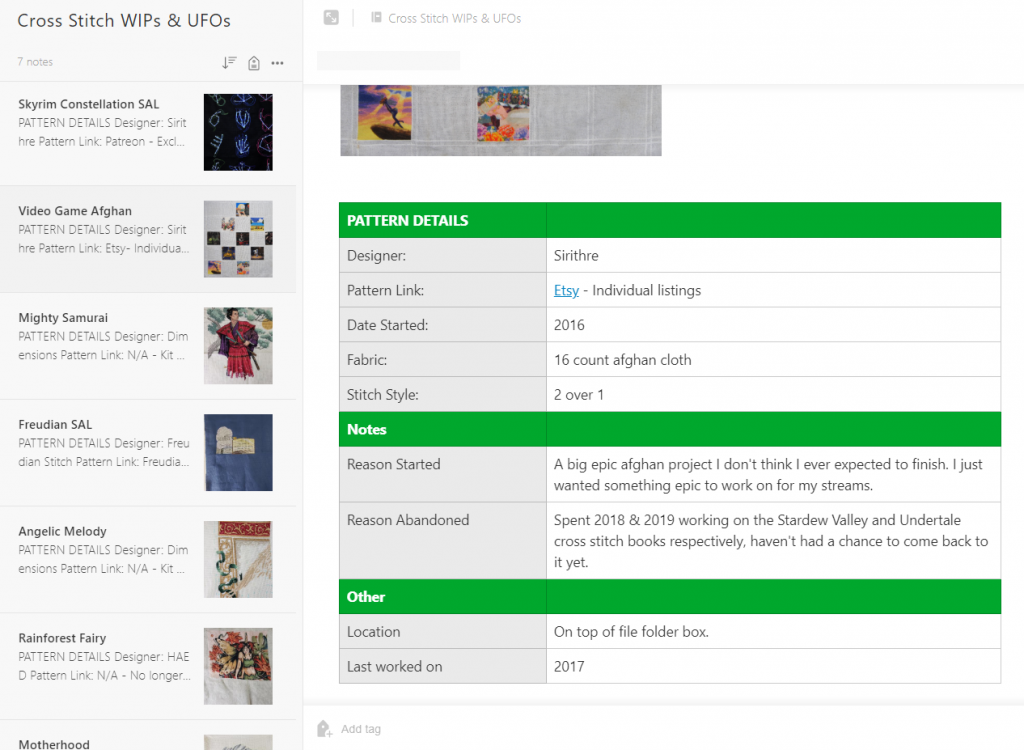
Portability – Yet another option available on both Android, iOS, and web browsers. There are even browser extensions to help you quickly import relevant images and items to your notes, such as pattern links!
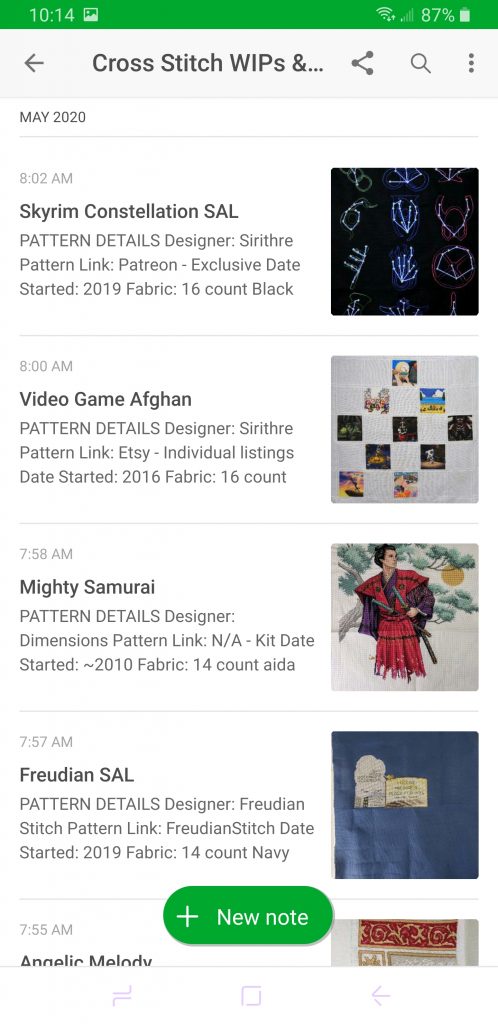
Customization – This one’s a bit more limited in what you can do (I hope you like green), but it still offers a lot of options. They have a library of templates to get you started with ideas on how you can format your notes.
You can even embed PDFs straight into your notes so you can keep all your patterns handy! This is the main reason I had been using Evernote for this previously!
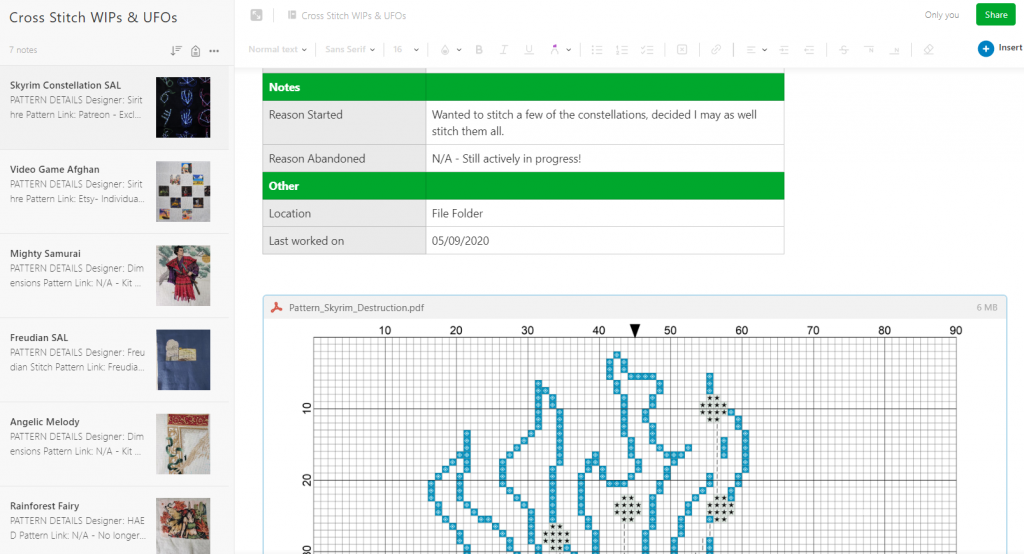
Synchronization – I think you get the idea by now. If I can’t switch from my phone to the PC, chances are I’m not using it. Unfortunately the free version only allows for 2 devices to be connected, so if you’ve got more devices this may not be the best for you.
Free – Free with limits. 60MB monthly upload limit means it can take a while to get started if you’ve a ton of stuff to upload at once. Maximum note size of 25Mb hasn’t come up much for me, but it is a limit if you’re attaching multiple WIP photos. That said, upgrading isn’t terribly expensive.
Airtable
Finally, my new favorite platform for WIP/Pattern tracking. Airtable. Again, most of my WIPs and designs are secret, so I’ve truncated my examples a bit to keep future patterns a surprise.
What I use it for – WIP tracking
Airtable is like a spreadsheet on steroids. You can seamlessly shift that same information from a spreadsheet into a trello or calendar based format and turn it back just as easily. The ability to group items on a whim based on different criteria is amazing and I can’t wait to see how I can apply this outside of stitching as well!
Portability – Mobile app on both Android and iOS with all the same features available via the web browser. Nicely formatted and easy to browse. I’m pretty pleased, though I haven’t used it on mobile much yet.
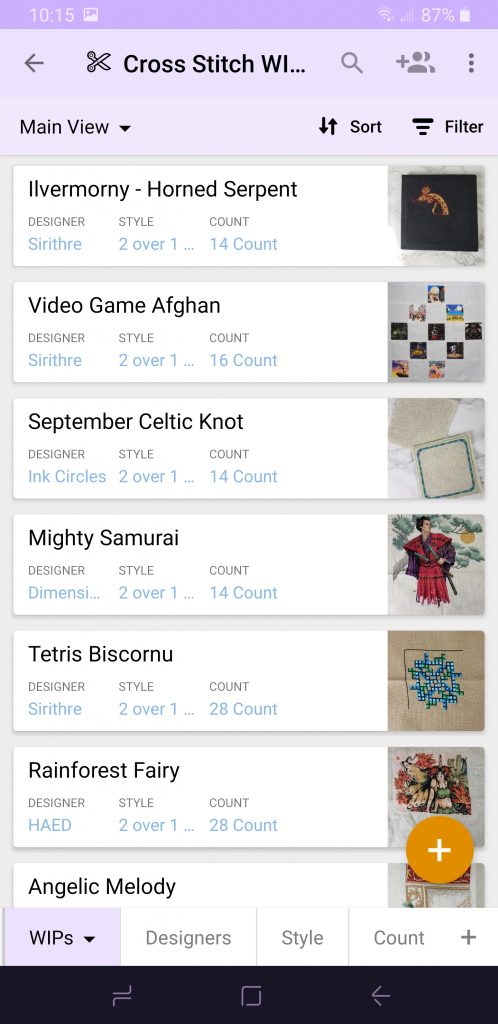
Customization – This is where Airtable really shines. You can completely customize the content available. Those tabs along the top are separate sheets, but you can link to them from other sheets to cross reference items!
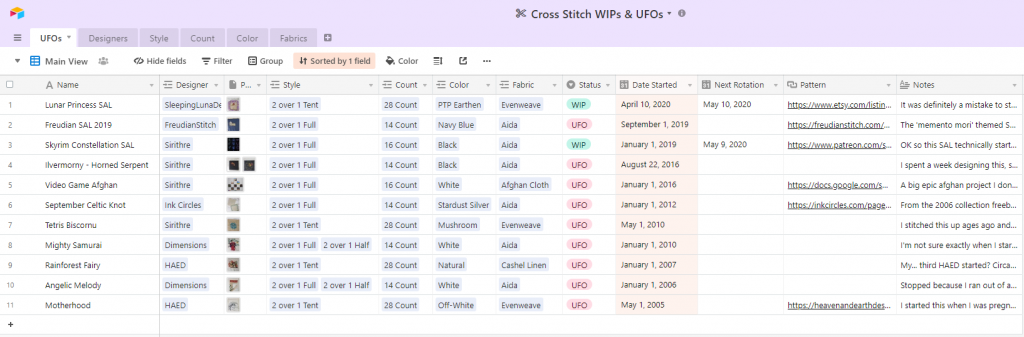
You can group your list by whatever you feel like at the time. For example, grouping WIPs by fabric count if you feel like working on 28 count right now and want to see which WIPs you can choose from at a glance.
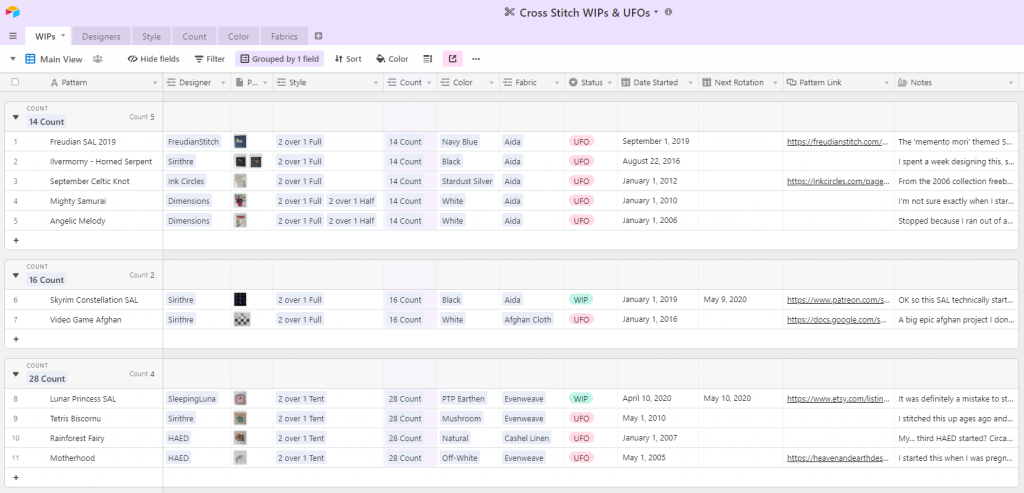
Or with a click, shift everything into a more visual mode and specify what items you want visible at a glance so you can focus on the photos.
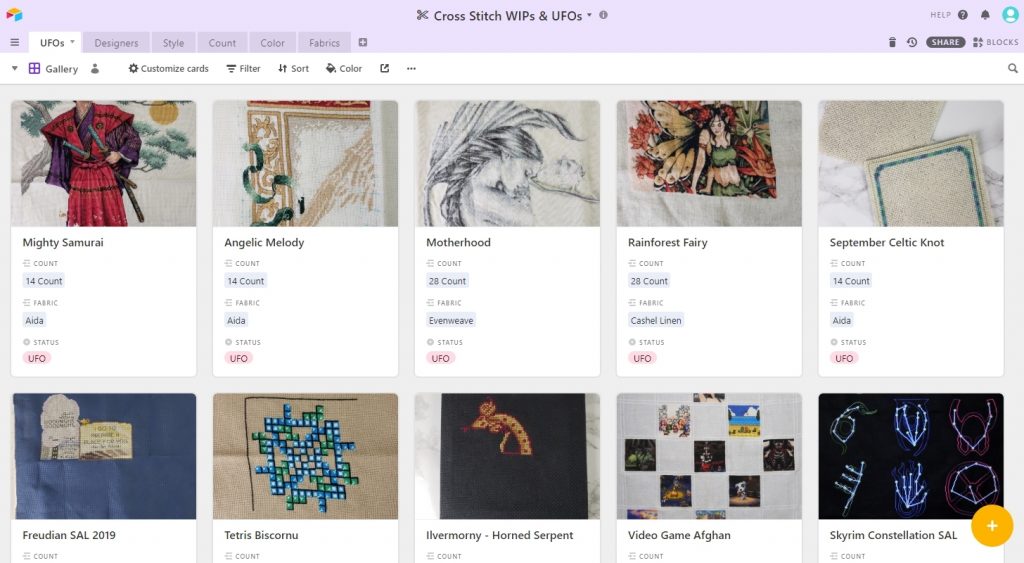
Everything is cross referenced as well. For example, clicking on a fabric type shows you all the WIPs you have on that type of fabric.
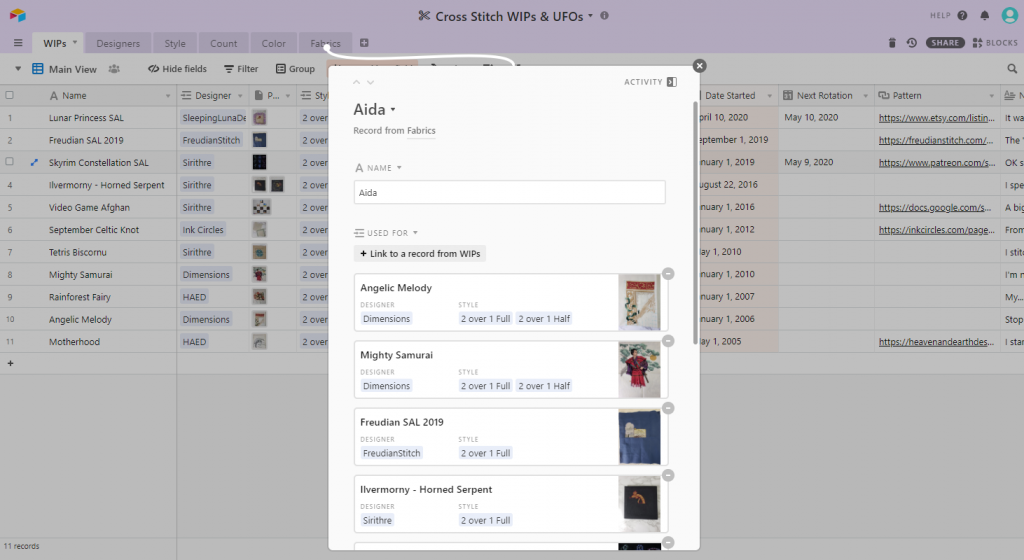
Or you could just switch to the fabric tab and see a listing of the designs on each fabric type.
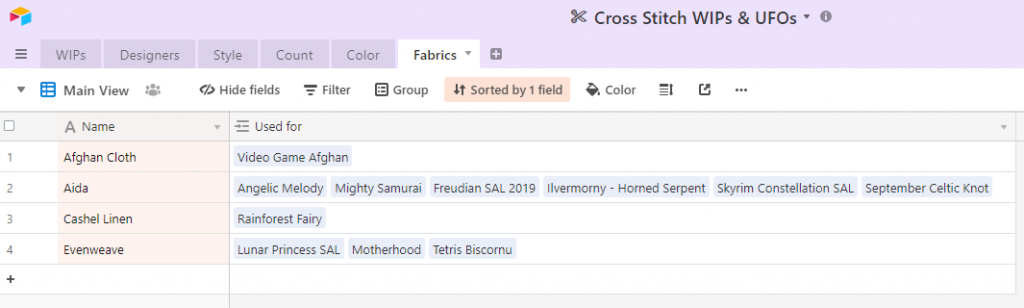
Synchronization – Not only is the data sychronized from PC to mobile, but also you have the same data available in multiple formats. You can turn it into trello-style Kanban board with the click of a button, then back into a spreadsheet with ease.
Free – The free option should be sufficient for most, with 1,200 records and a 2GB attachment limit per base. But more options and additional features available if you upgrade.
Other Inventory options
Long story short, you’re likely going to be using a few different services to keep track of things. And that’s okay! Don’t be afraid to experiment with new services, either. You might find something you like even better or makes more sense to you!
Here’s some cross stitch specific options that have been suggested to me previously.
Mobile Apps
Stitchingly – A project tracker, inventory management, and social media tool all on one! Still very much in development though, so some features may not be available yet or there may be bugs. Shows a lot of promise, though!
StashCache – Android app useful for tracking your Patterns, Threads, and Fabric. I used this for a while, and then forgot to back it up before getting a new phone. Whoops!
Cross Stitch Thread Organizer – Another Android app. Not free though, so I haven’t tried it myself.
XStitcher – seems to be the iOS app of choice for stitchers I’ve asked. I don’t have an iPhone, so I can’t speak for it personally. But it seems pretty straight forward. Seems like it just tracks floss though, so you’ll have to look elsewhere to inventory your fabric and WIPs.
Physical notebooks
Dimensions Monthly Project Planner Kit – Essentially a yearly planner, but with a stitchy theme. Comes with pocket inserts to store things in, dividers, basic cross stitch instructions, DMC checklist, 12 patterns, and can be easily reorganized due to the ring binding! It even comes with stickers! PHEW
Peacock & Fig’s Stitching Planner – Printable sheets for tracking all sorts of things. For those who don’t want to wait for shipping.
Stitched Modern’s Cross Stitch Planner Journal – Don’t want to print it out yourself? But don’t think you need all those bells and whistles from the Dimensions kit? This planner offers a lot of the basic tracking options. Each journal includes space for 50 projects plus your inventory.
Got something else to suggest? Let me know! I’d love to keep adding to this list. 🙂